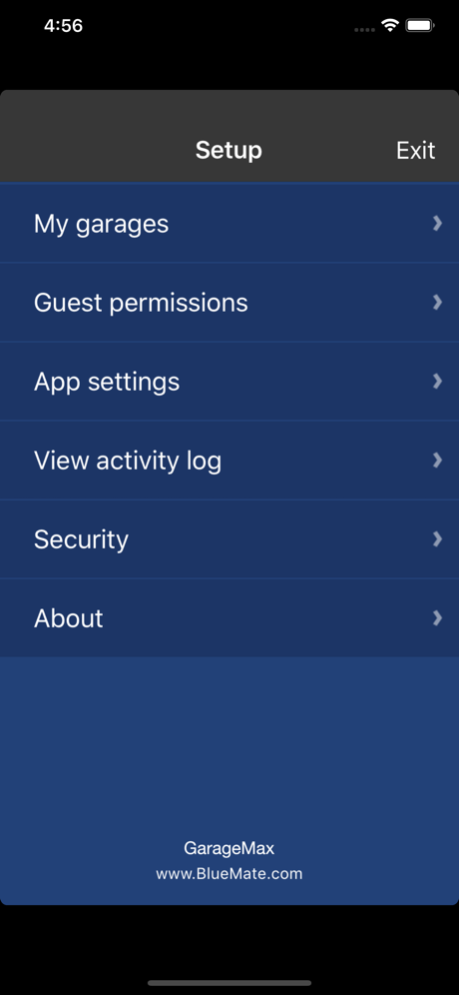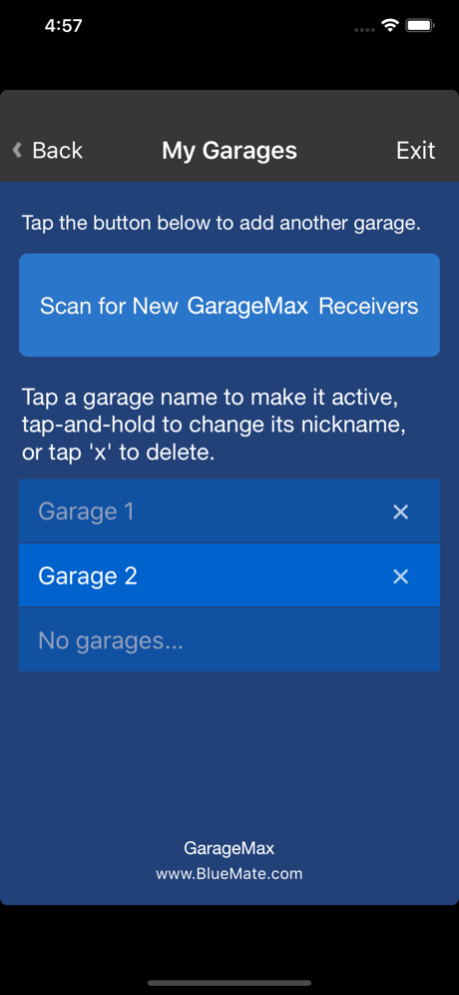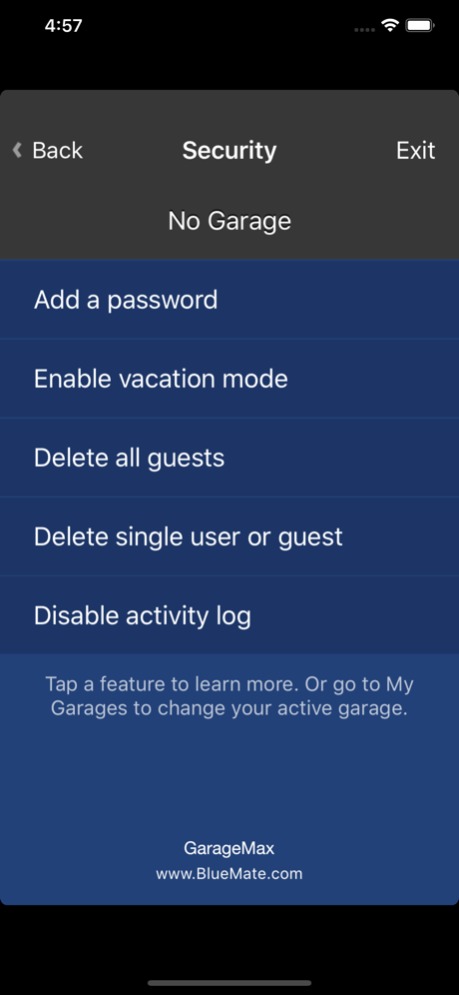GarageMax, Garage Door Remote 18
Free Version
Publisher Description
GarageMax opens your garage using your iPhone.
The App requires purchase of a low cost GarageMax Receiver. You can buy the receiver from BlueMate.com. The receiver installs in minutes with only two wires to connect.
Even if someone else has the GarageMax App, they will not be able to open your garage without your permission. GarageMax now uses Bluetooth 4.0/5.0 which is the most secure consumer-based wireless protocol. You can also add several layers of password protection.
Compatible with Genie, Liftmaster, Chamberlain, Sears Craftsman, Raynor, Wayne-Dalton, Axis Cam, AccessMaster, Somfy, and nearly all garage door openers built in the last 50 years that use a simple wall switch. Note that newer Liftmaster/Chamberlains/Craftsman that have a yellow learn button will only work with Chamberlain accessories and are not compatible with GarageMax. Please visit our compatibility page for more details.
Thank you for choosing GarageMax.
Nov 13, 2022
Version 18
Changing the name for Trademark purposes.
About GarageMax, Garage Door Remote
GarageMax, Garage Door Remote is a free app for iOS published in the System Maintenance list of apps, part of System Utilities.
The company that develops GarageMax, Garage Door Remote is BlueMate Labs, Inc.. The latest version released by its developer is 18. This app was rated by 1 users of our site and has an average rating of 4.0.
To install GarageMax, Garage Door Remote on your iOS device, just click the green Continue To App button above to start the installation process. The app is listed on our website since 2022-11-13 and was downloaded 60 times. We have already checked if the download link is safe, however for your own protection we recommend that you scan the downloaded app with your antivirus. Your antivirus may detect the GarageMax, Garage Door Remote as malware if the download link is broken.
How to install GarageMax, Garage Door Remote on your iOS device:
- Click on the Continue To App button on our website. This will redirect you to the App Store.
- Once the GarageMax, Garage Door Remote is shown in the iTunes listing of your iOS device, you can start its download and installation. Tap on the GET button to the right of the app to start downloading it.
- If you are not logged-in the iOS appstore app, you'll be prompted for your your Apple ID and/or password.
- After GarageMax, Garage Door Remote is downloaded, you'll see an INSTALL button to the right. Tap on it to start the actual installation of the iOS app.
- Once installation is finished you can tap on the OPEN button to start it. Its icon will also be added to your device home screen.